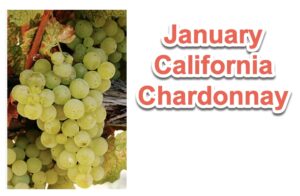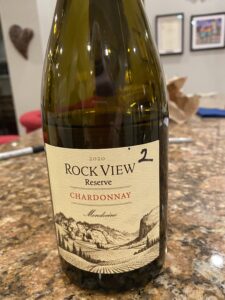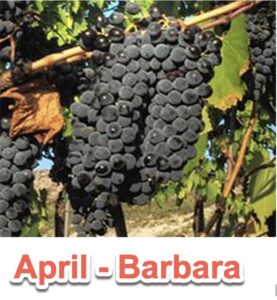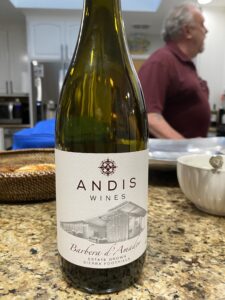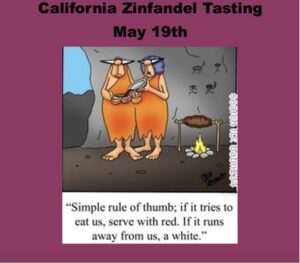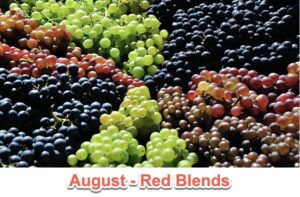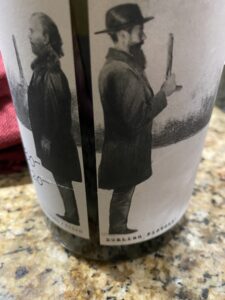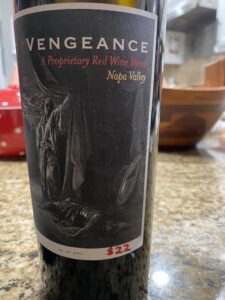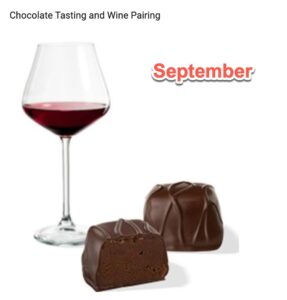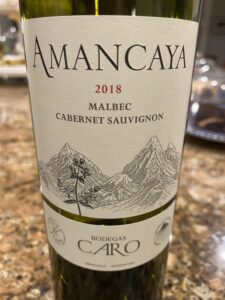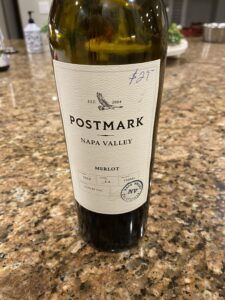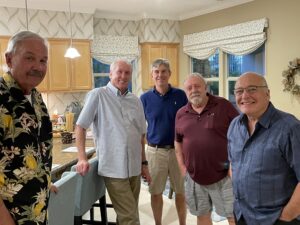Click on an image to open the photo gallery. Use the arrows on the right and left sides of the screen to advance the photos forward and backwards through the gallery. Click on the “X” in the upper right hand corner of the screen to exit the gallery.
Views: 95